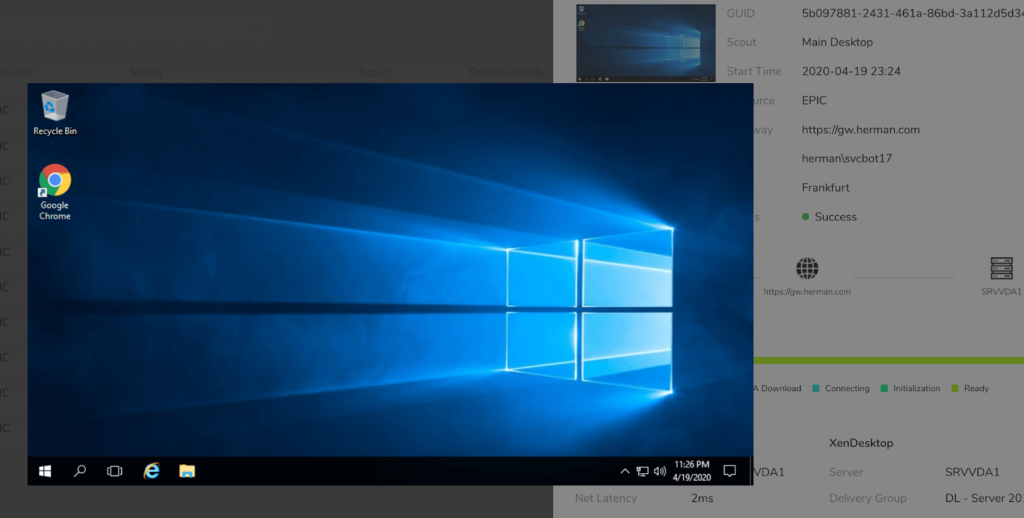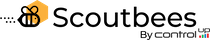Features
Supporting Industry-Leading VDI Environments
Continuous Testing for Realtime Reporting
No one can open their remote desktop on a Monday at 8:00am in the London office. Even worse – it’s been like that since Friday night and no one noticed. This was our life without Scoutbees.
When did our Remote Desktops go down?
With tests being carried out as often as every 5 minutes, you have granular visibility over the time when your DaaS became unavailable.
How long did this outage last?
You get visual reports for all completed tests. A single glimpse and you can find out the outage duration.
No more silent problems
Users did not raise tickets when they couldn’t log in? Not to worry, Scoutbees highlights EUC outages right away!
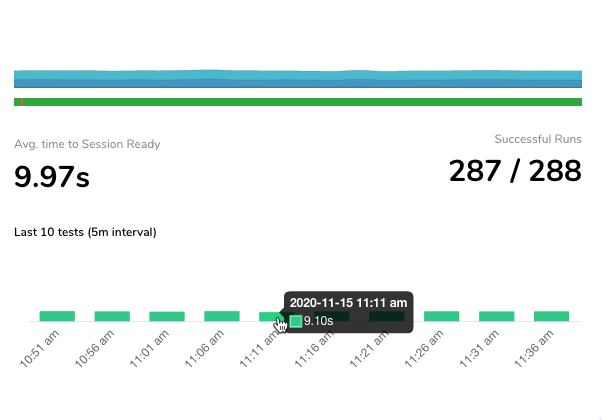
Cloud Based Testing
If your workforce is spread across the globe, our Cloud Hives offer an easy way to test desktop virtualization resources from various locations.
Test your corporate EUC environments from multiple cloud-based locations such as:
- Western Europe
- US East Coast
- Eastern Australia
No Hive Installation Required!
Scouts connect like any other remote user to a his virtual app or desktop instance through Citrix Cloud, Citrix Gateway, VMware UAG or VMware Workspace One or any of the other supported platforms.
2FA support!
We support various MFA vendors to allow testing of gateways with 2FA.
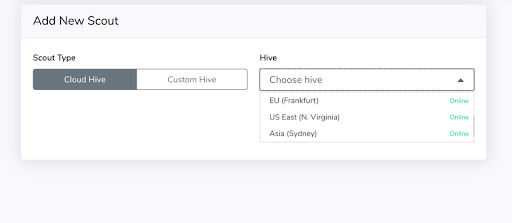
Testing from Internal Networks
You can install a Custom Hive component in any location to test connections to internal resources. The tests will depict actual on-premise login times with internal network latency and without firewall filtering.
Install Scoutbees Custom Hive in any local on-prem network
- Branches
- Internal Networks
- Private Clouds
Test Internal Resources through
- Citrix Storefront
- VMware Horizon Connection Server
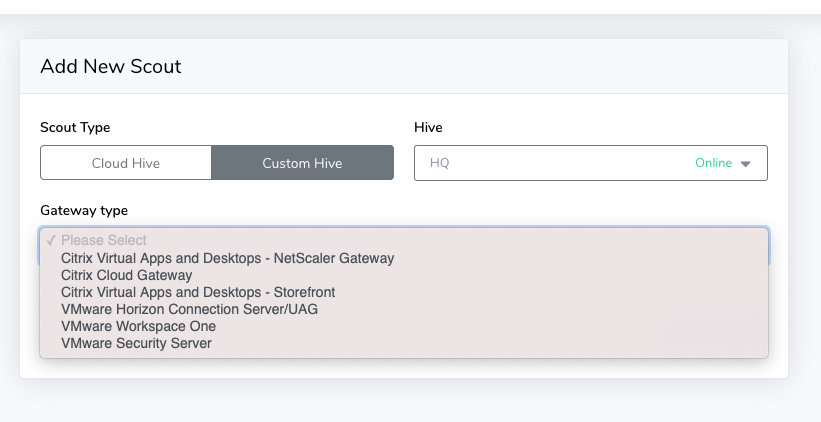
Realtime Alerts and Notifications
Scoutbees allows you to create alert policies that notify your team about issues and unavailability. If there’s a problem, you’ll know before users will create support tickets.
Get alerts that highlight VDI problems based on:
- Fail Reason
- Duration
- Latency
Get notified about problems on your preferred medium:
- Via Email
- Using Webhooks
- ServiceNow Integration
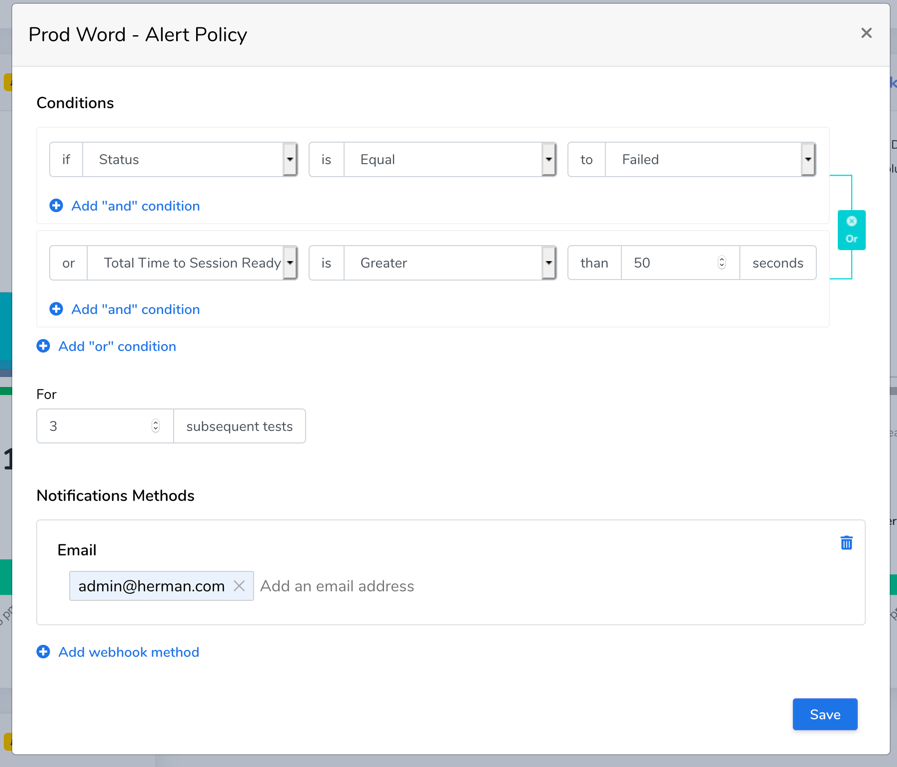
In-depth Information
Scoutbees doesn’t just test virtual desktop’s availability. It provides valuable insights about the health of the connection flow and the whole EUC environment (e.g. login times, network latency, brokers, and more)
Get in-depth information on the health of your EUC such as:
- Duration for each step in the connection flow
- Valuable Session’s Info
- Server Level Data
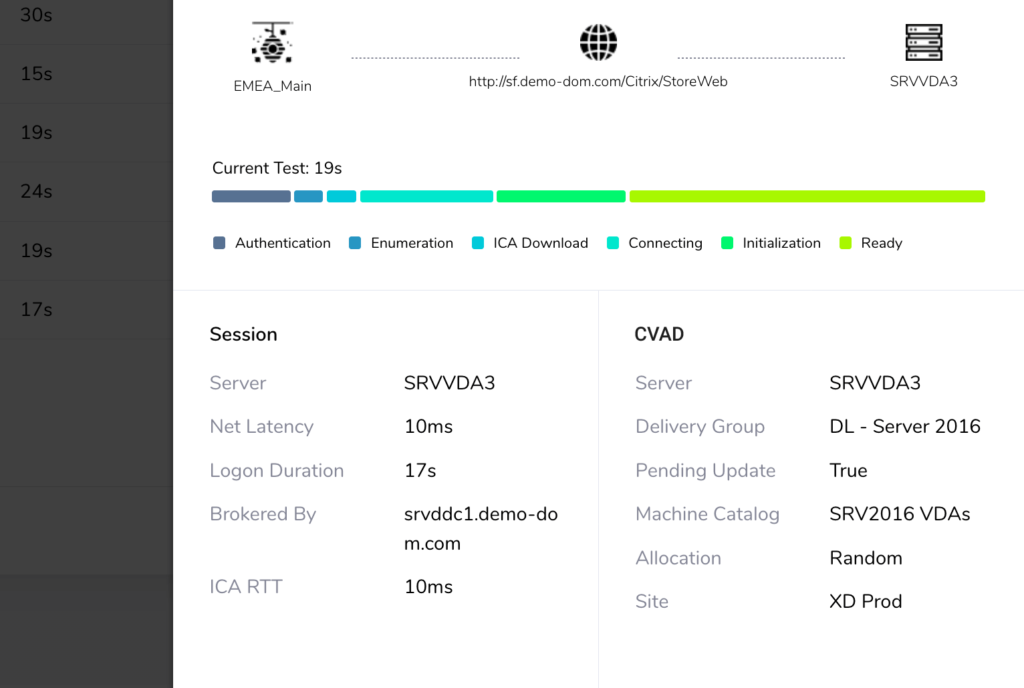
Historical Data and Visual Reporting
Scoutbees can hold up to a year’s worth of data. If your virtual desktop infrastructure faces recurring issues, you can easily identify and diagnose problems.Note connection trends and inconsistencies
Multiple visual indicators
Scoutbees uses multiple types of graphics to inform you about the health of your EUC environment. This includes color-coded charts, graphs and bars.
Ability to drill-down
Each visual indicator is interactive. Clicking on on any graph will open up the exact instance of the conducted test for easy troubleshooting.
Dashboard style reporting
Scoutbees has a number of built-in KPIs, including success rate, average login time and number of runs.
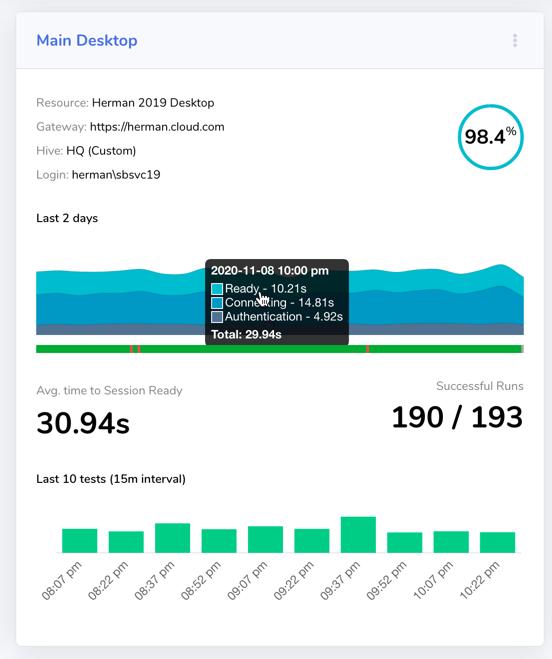
Insider’s View
Scoutbees goes one step further to provide end-to-end visibility, taking a screenshot of the remote desktop upon successful login. The screenshots are stored against the testing results and available for the whole history duration.